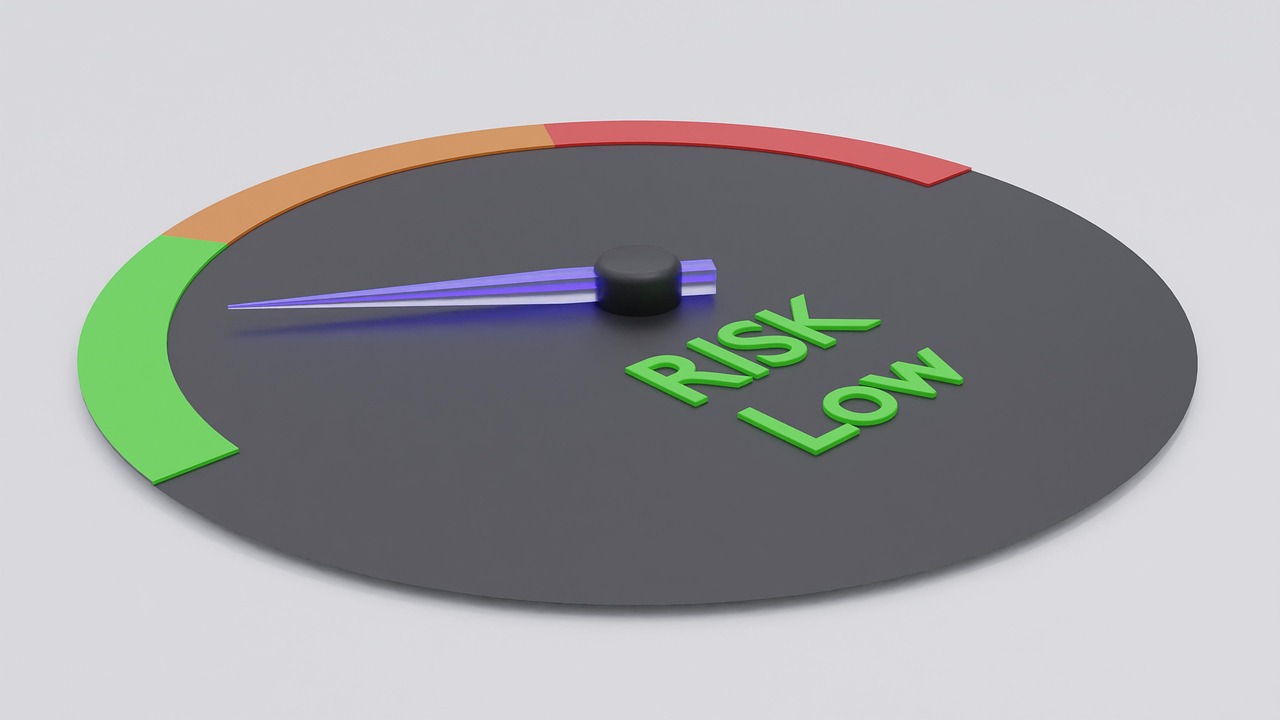Secure Your Network: Essential Steps to Protect Home and Small Office Connections
Protecting home and small office networks requires practical steps that balance connectivity and security. This article outlines clear measures for broadband, fiber, mobile and Wi‑Fi setups to reduce risks from unauthorized access, unsecured devices, and weak routing or encryption practices.

Every connected device in a house or small office extends the attack surface for cyber threats. A secure network begins with understanding the mix of broadband, fiber, and mobile links used for everyday tasks like streaming, remote work, and cloud backups. Taking measured steps around hardware configuration, encryption, and device management can improve coverage and reduce exposure to risks such as unauthorized access, poor routing, or outdated firmware.
How does connectivity and coverage affect security?
Wi‑Fi coverage and the type of connectivity you use—broadband, fiber, or mobile—shape security priorities. Poor coverage can lead users to disable security features or use unsecured extenders, while mixed connections (like a primary fiber link and a mobile hotspot for roaming) increase configuration complexity. Place routers centrally for even coverage, avoid default SSIDs that reveal device make or ISP, and segment guest access. Regularly review connected devices to spot unknown endpoints and ensure your networking gear receives firmware updates to address vulnerabilities.
What broadband and fiber settings improve network safety?
Broadband and fiber gateways offer settings that reduce exposure when configured properly. Change default admin credentials, enable WPA3 or at least WPA2 encryption for Wi‑Fi, and disable legacy protocols such as WEP. Turn off remote administration unless needed, and use strong passphrases for both router access and Wi‑Fi. Where possible, separate IoT devices on a different VLAN or guest network to limit lateral movement. Monitoring bandwidth use and logs can surface unusual spikes that suggest unauthorized activity or a compromised device.
How to secure mobile, 5G, and roaming devices?
Mobile and 5G devices introduce mobility risks, especially when users rely on public hotspots while roaming. Encourage the use of a VPN for encrypted traffic on untrusted networks and enforce mobile device encryption and lock screens. For devices that support it, enable SIM‑level protections and use device management tools for small offices to apply security policies remotely. When users connect to the office network from mobile data or roaming, ensure two‑factor authentication is used for critical systems to reduce the risk of account compromise.
How should bandwidth, latency, and routing be managed for safety?
Bandwidth planning and routing choices have security implications. Congested links with high latency can hide malicious traffic among normal flows, while misconfigured routing can expose internal services. Use quality‑of‑service (QoS) rules to prioritize critical traffic, and avoid exposing management interfaces to the public internet. For remote access, prefer secure tunneling methods such as VPNs or zero‑trust access solutions rather than port forwarding. Regularly review routing tables and firewall rules to ensure only required paths and ports are open.
How to protect streaming devices and IoT on your network?
Streaming boxes, smart TVs, and IoT gadgets often lack strong update mechanisms and can be attractive entry points for attackers. Place these devices on a segmented network with limited access to internal resources, restrict their outbound connections where possible, and turn off unused services. Keep track of firmware updates and disable UPnP on the router when not needed, as it can automatically open ports. For devices that must communicate externally, use DNS filtering or local firewall rules to restrict connections to known domains and services.
What role does encryption and good networking practice play?
Encryption is a fundamental layer: enable end‑to‑end encryption for sensitive services, require HTTPS for web access, and ensure Wi‑Fi uses modern encryption standards. Use strong, unique passwords and multi‑factor authentication for cloud accounts and network administration. Maintain an inventory of devices and apply patching procedures for routers and endpoints. Implement logging and periodic audits of routing, firewall, and access policies so misconfigurations or anomalies can be detected and corrected promptly.
A secure home or small office network relies on layered controls: strong encryption, careful device segmentation, up‑to‑date firmware, and sensible routing and bandwidth policies. By combining secure defaults on gateways, disciplined management of mobile and IoT devices, and ongoing monitoring, you can maintain reliable connectivity across broadband, fiber, and mobile links while reducing exposure to common network threats. Regular reviews of coverage, access rules, and encryption settings keep the environment resilient as technologies and usage patterns evolve.