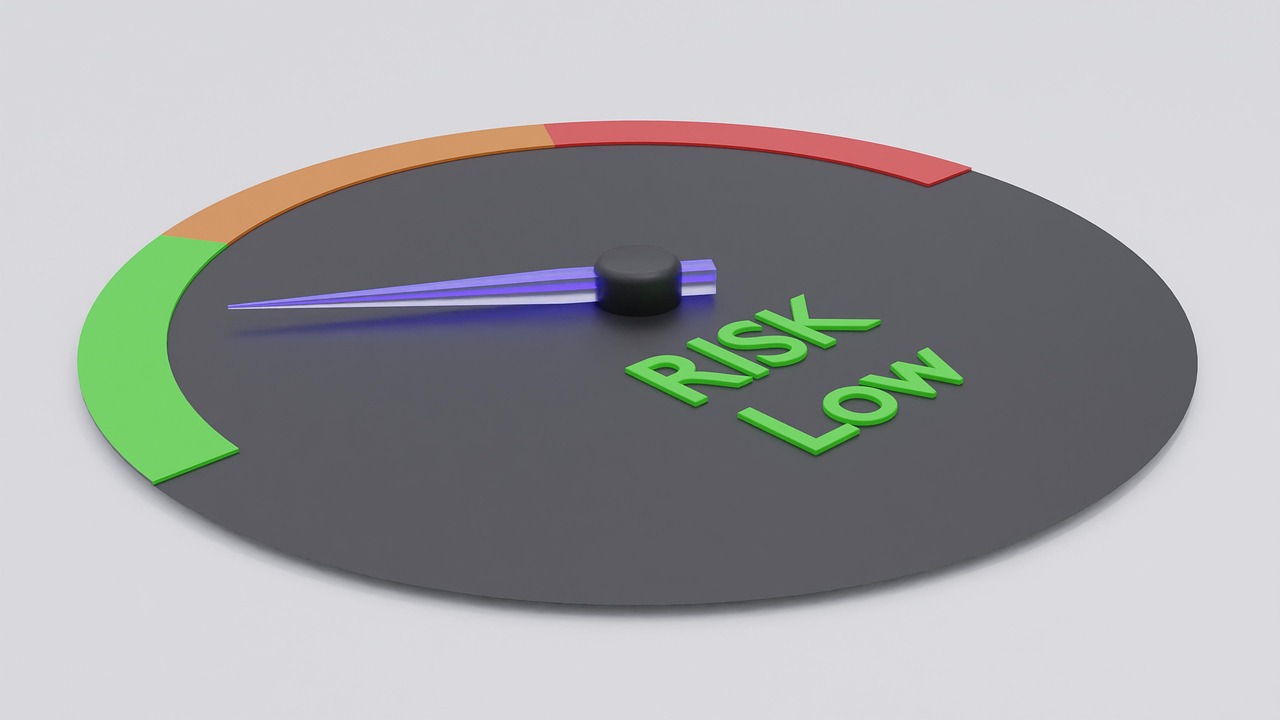Creating boundaries: routines and space management for remote professionals
Remote professionals benefit from clear routines and deliberate space management to maintain productivity and wellbeing. This article outlines practical approaches to set daily patterns, arrange ergonomic work areas, and handle administrative concerns such as documentation, taxation, and compliance.

Establishing firm boundaries between work and personal life is essential when working remotely. A consistent first paragraph here outlines why routines and space management matter: they reduce cognitive load, limit interruptions, protect physical health, and clarify obligations for employers and the self-employed. Thoughtful separation of time and space also supports productivity and privacy, while making it easier to meet taxation and compliance requirements where relevant.
How can routines improve telecommuting productivity?
Routines provide structure to telecommuting days and help signal transitions between work and non-work time. Start with a predictable morning routine that mirrors commuting rituals—brief exercise, a fixed breakfast time, and a short planning session. Use time-blocking techniques to bundle related tasks and schedule regular breaks to prevent fatigue. End-of-day rituals, such as logging tasks and closing communication channels, reinforce the boundary between work and personal life. These habits reduce context-switching, increase focus, and create measurable windows for deep work, collaboration, and recovery.
What ergonomics and equipment suit long hours?
An ergonomic setup reduces strain and supports sustained productivity. Prioritize a supportive chair, a desk at the correct height, and a monitor positioned so the top third is at eye level. Consider external keyboards and mice to maintain neutral wrist positions and a laptop stand if using a single screen. Lighting that reduces glare and supports alertness matters too. Regular microbreaks and posture checks should be part of the routine. Equipment choices should match your typical work tasks—video calls, data entry, or design—while keeping ergonomics as the guiding principle.
How to manage connectivity, security and privacy?
Reliable connectivity is a baseline requirement: a stable internet connection with sufficient bandwidth for video conferencing reduces friction. Pair that with security practices such as using a reputable VPN, enabling multi-factor authentication, and keeping software updated. Segment work and personal accounts to limit data overlap and use encrypted storage for sensitive files. Privacy extends to physical space: position screens away from common sightlines and consider background alternatives for video calls. These measures protect confidential information and help satisfy employer or client security expectations.
What documentation supports taxation and compliance?
Maintaining clear records supports taxation and compliance for remote setups. Track work-related expenses, documented hours where required, and any home-office allocations if jurisdiction rules allow deductions. Keep invoices, receipts, and contracts organized in a secure, backed-up system, and record communication about work location and hours if that affects employment status. For freelancers or contractors, proper documentation of client engagements, deliverables, and payment terms reduces disputes. Regularly review local rules on deductions and reporting to ensure compliance with tax and employment regulations.
How do insurance, zoning and lighting affect space?
Physical workspace considerations extend beyond desks. Check local zoning rules and lease agreements to ensure remote work is permitted from your address, especially if clients or inventory are involved. Home insurance policies vary in their coverage for business equipment or liabilities; document high-value equipment and consider a rider or separate policy when necessary. Lighting influences both mood and task performance: combine ambient, task, and natural light to reduce eye strain and support circadian rhythms. Thoughtful spatial planning helps maintain safety, legal compliance, and comfort.
What practical steps create defined work boundaries?
Practical steps include dedicating a specific area for work—even a corner with clear visual separation—and signaling availability to household members through passive markers like closed doors or active indicators like scheduled calendars. Use consistent start and stop times, and communicate those windows to colleagues to set expectations. Implement digital boundaries too: mute non-critical notifications during focus blocks and use status indicators in communication tools. Keep a concise documentation habit for daily priorities and completed tasks; visible progress helps contain work within planned hours and reduces the temptation to overwork.
Effective routines and intentional space management reinforce each other: a well-organized physical setup supports the behavioural patterns that define a sustainable remote work life. Integrating ergonomics, connectivity, security, proper documentation for taxation and compliance, and attention to insurance and zoning creates a resilient foundation. Over time, refine routines and the workspace to reflect changing responsibilities, technology upgrades, and personal wellbeing needs.