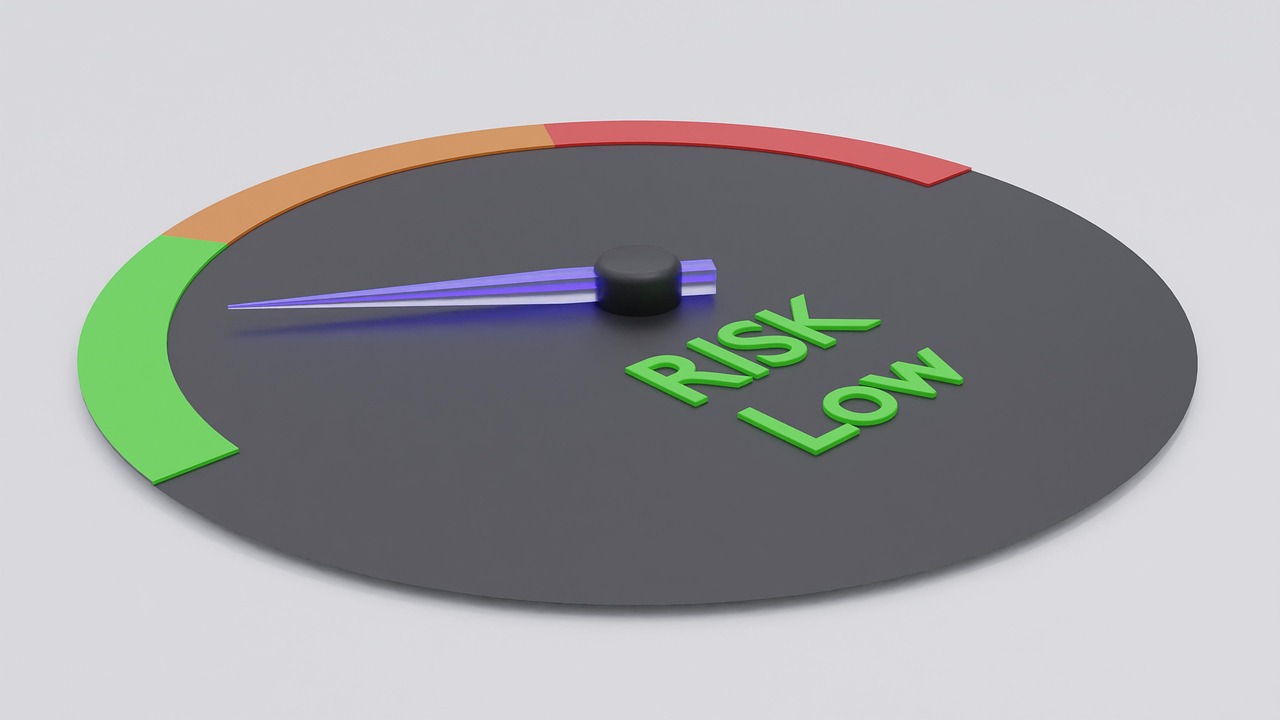Assessing Component Compatibility: CPUs, Motherboards, and Memory
Understanding how CPUs, motherboards, and memory interact is essential when planning upgrades or building a system. This overview highlights key compatibility checks, including socket types, chipset support, memory standards, firmware considerations, and practical steps to verify parts before purchase.
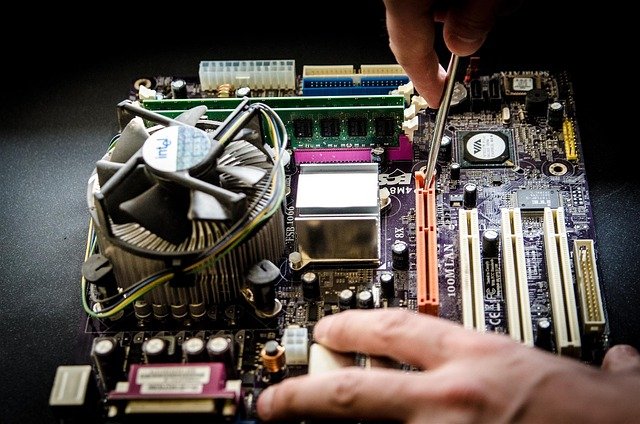
When assessing component compatibility for a PC build or upgrade, start with core relationships: the CPU, the motherboard, and system memory must support each other’s physical and logical interfaces. Check socket type, chipset support, and memory standards before buying. Also consider peripheral connectivity, storage options such as SSDs, firmware versions, cooling needs, security implications, and how these choices affect repairability and long-term sustainability.
hardware: How do CPU sockets and physical fit matter?
Physical compatibility begins with the CPU socket and the motherboard’s supported processors. Sockets differ by generation and vendor: Intel and AMD use distinct families and pin layouts. Confirm the exact CPU model list supported by the motherboard manufacturer, and confirm that cooler mounting and power delivery are adequate. Power delivery affects stability under load and influences thermal solutions. Benchmark expectations will vary by CPU and platform, and compatibility issues often surface only under stress testing when power and cooling limits are reached.
motherboard: What role does the chipset play in compatibility?
The motherboard chipset determines features, supported memory speeds, PCIe lane counts, and connectivity options like USB and NVMe. A given chipset may limit overclocking, restrict certain CPU generations, or limit peripheral bandwidth. Firmware, commonly called BIOS or UEFI, mediates hardware recognition; manufacturers often release updates to add CPU support or fix stability issues. When planning an upgrade, check the motherboard’s CPU support list and firmware notes to ensure an existing board can accept a newer processor without risky modifications.
memory: How to match RAM type, speed, and capacity?
Memory compatibility depends on DDR generation (e.g., DDR4 vs DDR5), supported speeds, and channel configuration. Motherboards list supported memory types and maximum capacity; mixing modules with different speeds or timings can cause instability or force all modules to run at the lowest common settings. ECC versus non-ECC, single- versus dual- or quad-channel layouts, and XMP profiles for higher-frequency operation are additional considerations. For reliable performance, consult the motherboard QVL (qualified vendor list) and run memory tests after assembly.
storage and ssd: What connectivity checks are important?
Storage compatibility includes interface type (SATA, M.2 NVMe) and physical keying for M.2 SSDs. Some motherboards share lanes between M.2 and SATA ports or between SATA ports and PCIe slots; using one device can disable another. Ensure your chosen SSD fits available M.2 slots and that the board’s firmware supports NVMe booting if needed. Consider storage capacity, interface speed, and whether the system’s cooling and airflow will maintain SSD temperatures to avoid thermal throttling during benchmarks or sustained transfers.
firmware and cooling: How do updates and thermal solutions affect upgrades?
Firmware updates can add CPU support, resolve stability problems, and improve security, so verify the current BIOS/UEFI version and update path before swapping major components. Cooling is equally important: a higher-performance CPU may require upgraded air or liquid cooling and better case airflow to stay within thermal design limits. Firmware, cooling, and power design together influence long-term reliability, repairability, and sustainability by affecting component lifespan and energy efficiency.
peripherals, security, and repair: How does connectivity and maintenance tie in?
Peripherals and connectivity options—USB, Thunderbolt, Ethernet, and onboard Wi-Fi—should match user needs and the motherboard’s slots and headers. Security features like TPM modules or firmware-level protections affect platform trust and may be required for certain operating systems. Plan for repair and upgrade paths: modular components and available headers simplify future changes and repairs, while proprietary connectors or soldered memory reduce serviceability. Consider sustainability by choosing parts with longer support windows and accessible firmware updates.
In summary, ensuring compatibility across CPU, motherboard, and memory requires checking physical sockets, chipset constraints, memory standards, and firmware support. Don’t overlook storage interfaces like SSDs, peripheral connectivity, cooling requirements, and security or repair implications. Careful verification against manufacturer documentation and realistic benchmark expectations reduces risk and supports a more sustainable, maintainable system.